We have introduced site-wide accounts that allow you to log in to databases across the site for the purposes of data submission or for accessing protected resources. You will still need to register for specific databases, but this can now be done via the web once you have registered.
Some user accounts have been migrated automatically - you can check if this is the case by using your details to log in to the site account page.
Setting up new user account
Follow the link below:
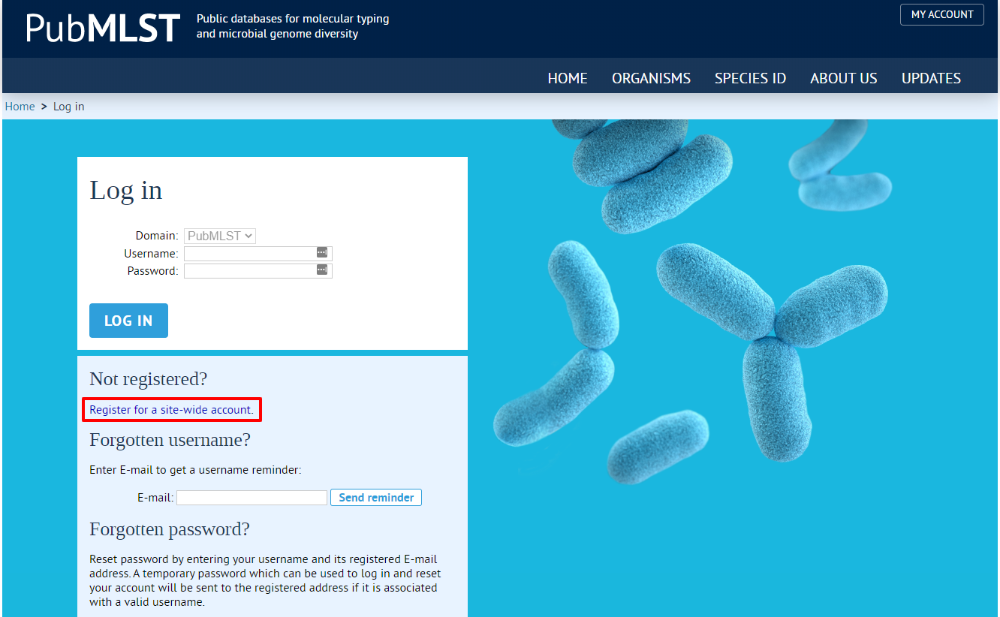
Click the link to register and then enter your user details. You will need to select a username. This must be unique and not used by any other account on the site. Ensure that you enter a valid E-mail address - this will be needed to complete the registration process.
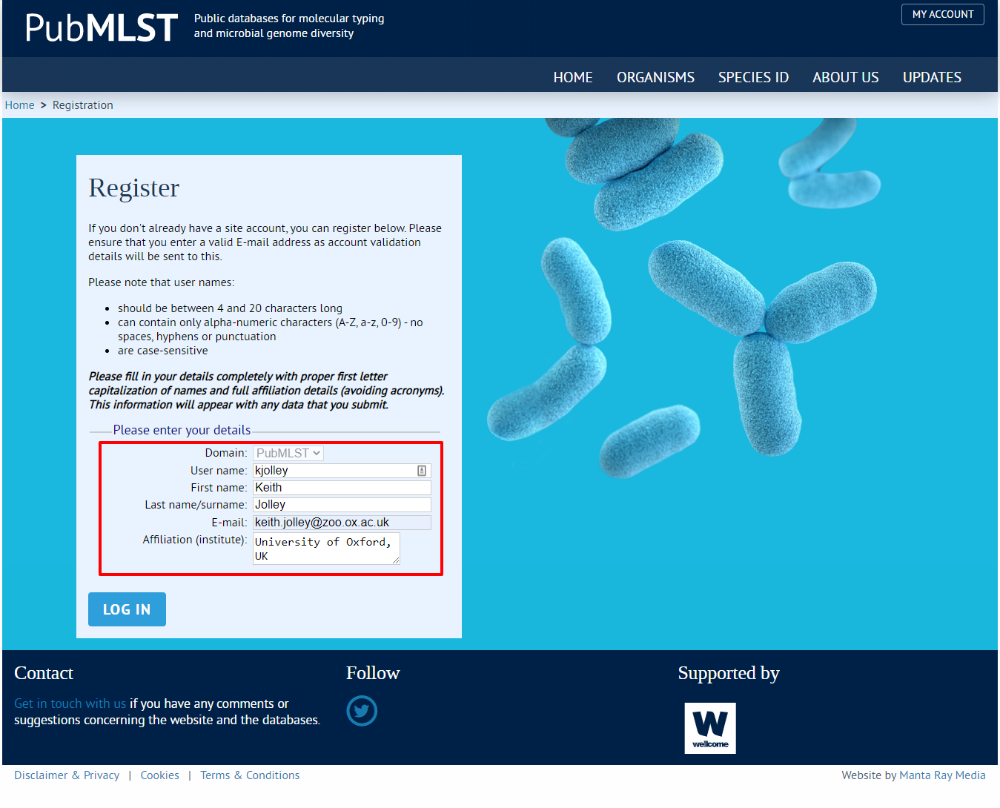
A random password will be generated and sent to the provided E-mail address. You must log in to the site within 12 hours using this password. You will then be required to change this password and log in again.
Please note that if you do not submit data to any database and have not logged in to PubMLST for 18 months that your account will be removed from the system. This is to prevent cluttering of the users database with abandoned accounts. If this happens, you can simply re-register if you need to.
Registering account with databases
You will need to register your account with a database if you wish to submit data to it via the automated submission system; or you wish to customise its interface or output; or if it is password-protected; or run large jobs.
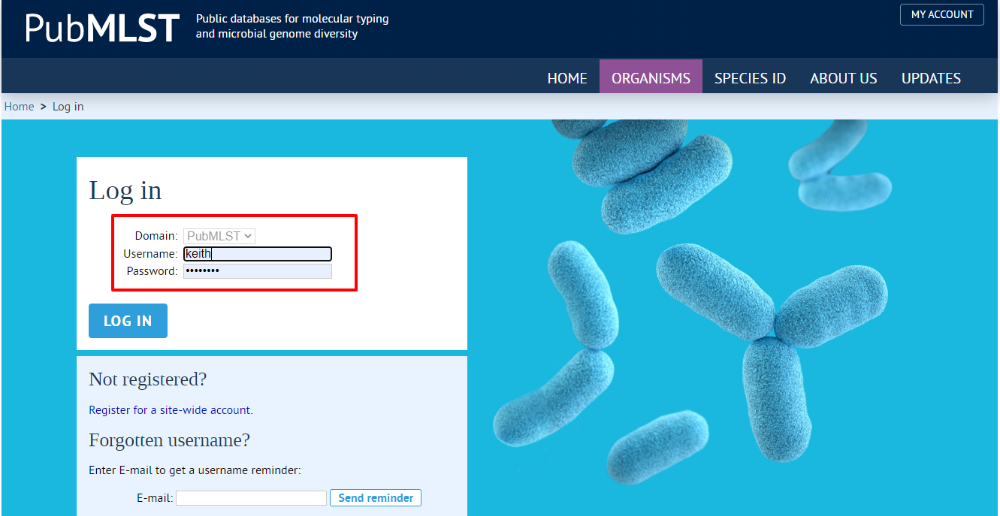
You will see a series of tabs - click 'Database registrations'.
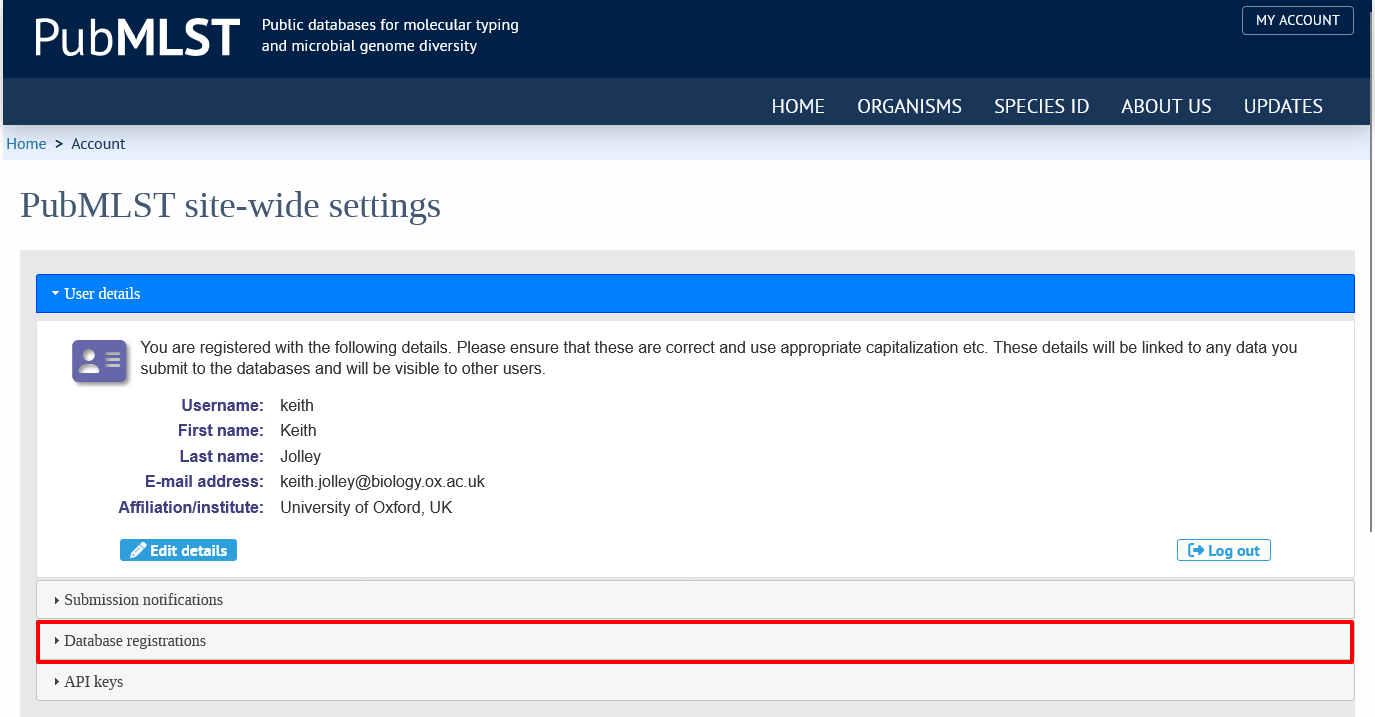
You will see a list of databases that you can be either registered to automatically or that require authorization from a curator.
For a database that can be auto-registered, select the database(s) and click 'Register'.
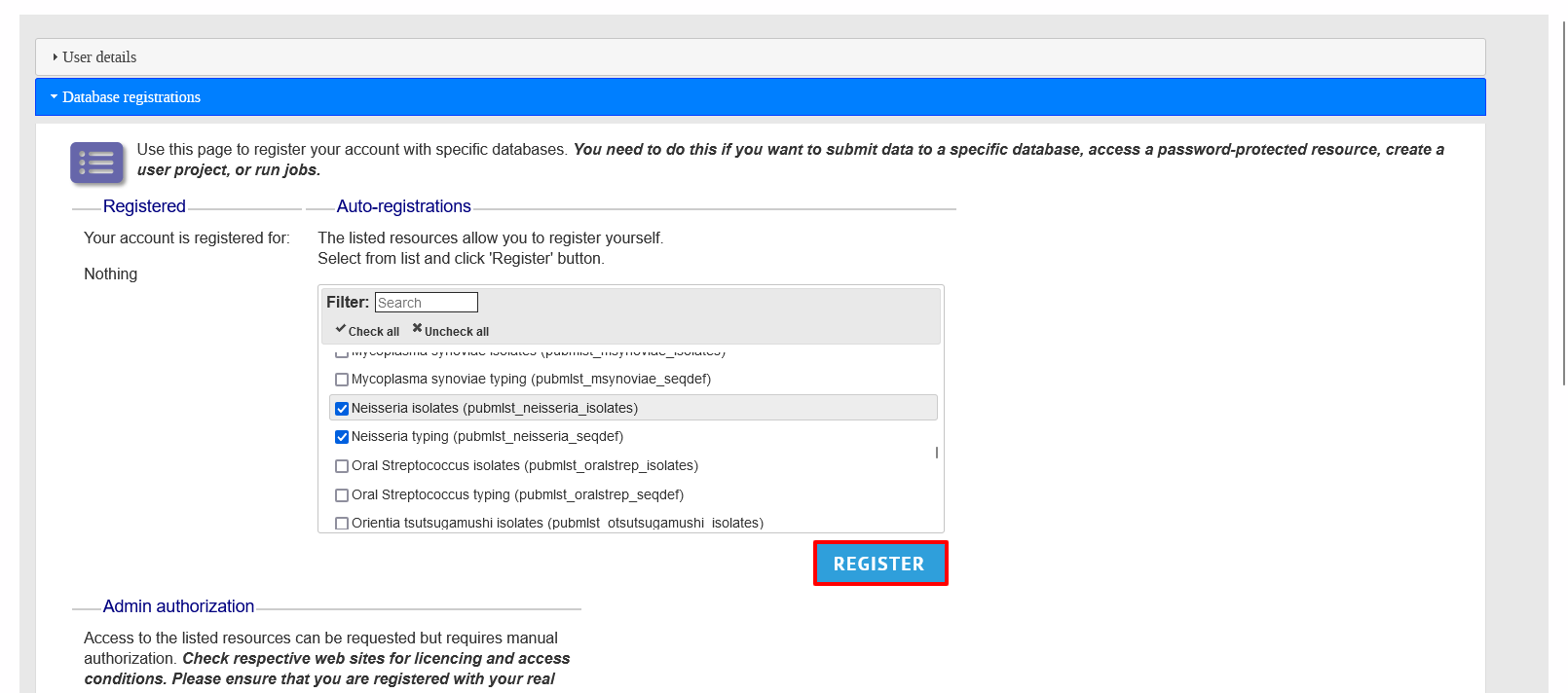
Your account will be registered with the database and you will now be able to log in. If the database requires authorization, a curator will be notified of your request and will E-mail you once the account is registered.
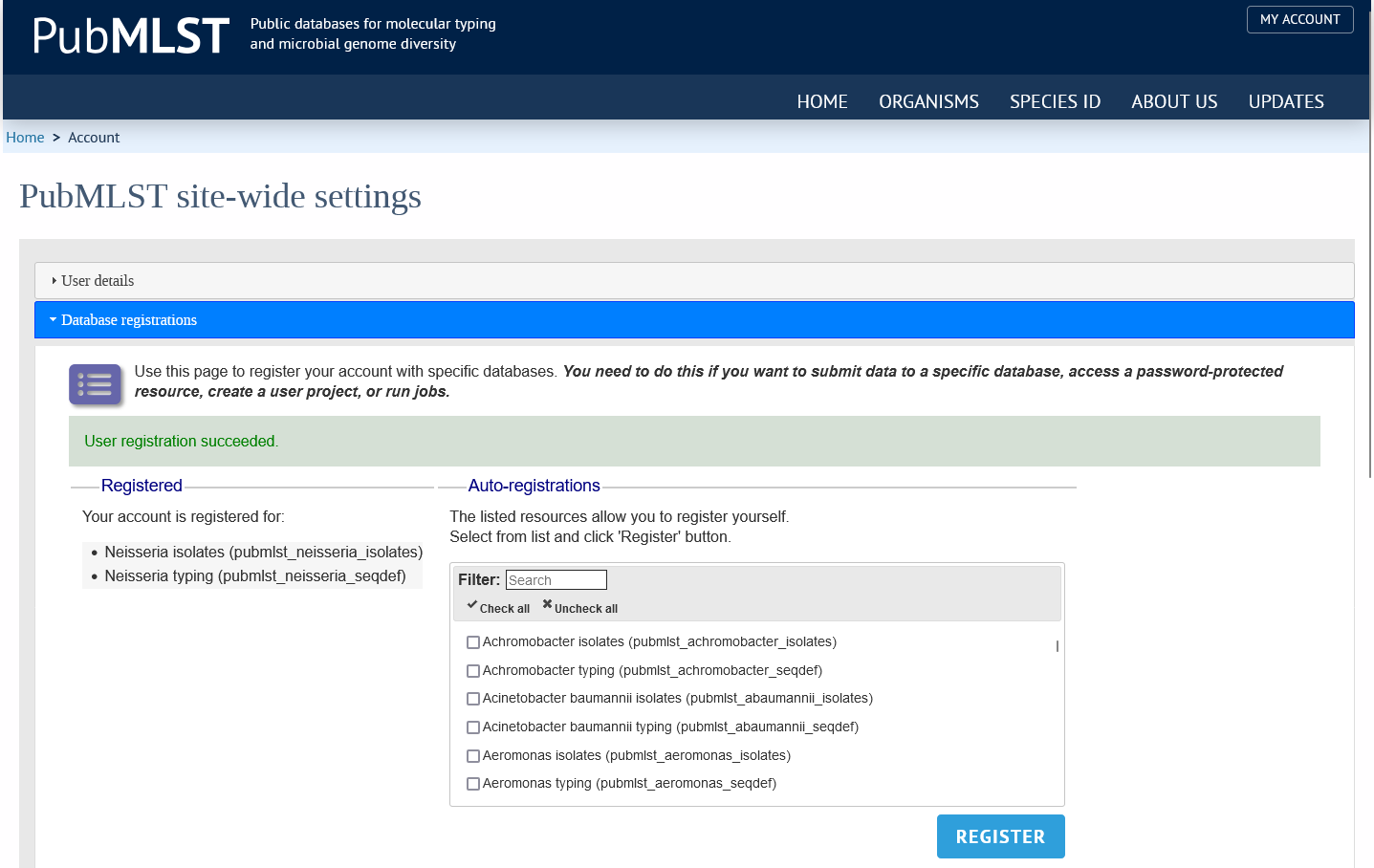
If you have not logged in to PubMLST for 12 months and have not submitted data to a particular database, your account will be de-registered from this database. If this happens you can simply re-register.
Merging existing accounts
If you have existing accounts associated with a database, these can be merged. Please E-mail the site administrator with your new username and a list of usernames/databases combinations that you would like to merge.